Jailbreak & Unlock iPhone / iPod Touch / iPAD SMS 8666616
Rabu, 21 September 2011
Sabtu, 27 Ogos 2011
Isnin, 11 Julai 2011
iPhone/iPod/iPad Upgrade and Jailbreak latest version 4.3.3 (permanent sudah boleh off and on ) free app n games
if jailbreak saja $10
sms /call or Whatsapp 8 666616
iPad dapat call and sms $50
unlock
upgrade all version
Downgrade all version
jailbreak
no service
stuck apple logo
emergency call
stuck usb itunes
install games and application $10
blank
install cydia
install installous
tukar housing baru $60 (sama pasang)
tukar home button $35 (sama pasang)
tukar frame (bezel) $40 kalau color $45 mcm2 colornya ada biru merah hitam n white
digitizer $70 (touch screen)
LCD $100 sama pasang
if jailbreak saja $10
sms /call or Whatsapp 8 666616
iPad dapat call and sms $50
unlock
upgrade all version
Downgrade all version
jailbreak
no service
stuck apple logo
emergency call
stuck usb itunes
install games and application $10
blank
install cydia
install installous
tukar housing baru $60 (sama pasang)
tukar home button $35 (sama pasang)
tukar frame (bezel) $40 kalau color $45 mcm2 colornya ada biru merah hitam n white
digitizer $70 (touch screen)
LCD $100 sama pasang
The new Gevey Supreme Red (Supreme plus) is comming now - unlock iphone 4
There is no problem about the 3G Network in Supreme Red when reboot the iphone4 each time. When reboot the iphone4, user only need to press the Refuse, then signal automatically comes out and 3G works well.
How to use the Gevey supreme Red?
1.open the iphone4, go to setting-->general-->network-->close the date roaming, open the cellular data.close 3G.
2.reboot the iphone.after unlock the screen insert the gevey sim with micro sim together.
3.view the welcome message .click accept.
4.Call 112 .end off .go to open the plane mode, until get the "no sim insert" .close the plane mode.then " invalid sim", then open the plane mode, then close it till searchingsignal
5.go to open the date roaming or 3G. the network will work.
6.each time user reboot iphone4, only need to click the cancel. the phone will find the singal automatic and edge 3G also works well.
price $65
There is no problem about the 3G Network in Supreme Red when reboot the iphone4 each time. When reboot the iphone4, user only need to press the Refuse, then signal automatically comes out and 3G works well.
How to use the Gevey supreme Red?
1.open the iphone4, go to setting-->general-->network-->close the date roaming, open the cellular data.close 3G.
2.reboot the iphone.after unlock the screen insert the gevey sim with micro sim together.
3.view the welcome message .click accept.
4.Call 112 .end off .go to open the plane mode, until get the "no sim insert" .close the plane mode.then " invalid sim", then open the plane mode, then close it till searchingsignal
5.go to open the date roaming or 3G. the network will work.
6.each time user reboot iphone4, only need to click the cancel. the phone will find the singal automatic and edge 3G also works well.
price $65
Rabu, 1 Jun 2011
WWDC 2011: Steve Jobs, Mac OS X Lion, iOS 5, iCloud
Here’s the full press release about WWDC 2011, courtesy of Apple:
CUPERTINO, California—May 31, 2011—Apple® CEO Steve Jobs and a team of Apple executives will kick off the company’s annual Worldwide Developers Conference (WWDC) with a keynote address on Monday, June 6 at 10:00 a.m. At the keynote, Apple will unveil its next generation software – Lion, the eighth major release of Mac OS® X; iOS 5, the next version of Apple’s advanced mobile operating system which powers the iPad®, iPhone® and iPod touch®; and iCloud®, Apple’s upcoming cloud services offering.
WWDC will feature more than 100 technical sessions presented by Apple engineers. Mac® developers will see and learn how to develop world-class Mac OS X Lion applications using its latest technologies and capabilities. Mobile developers will be able to explore the latest innovations and capabilities of iOS and learn how to greatly enhance the functionality, performance and design of their apps. All developers can bring their code to the labs and work with Apple engineers.
For more details, visit the Apple Worldwide Developers Conference 2011 website at developer.apple.com/wwdc.
Apple designs Macs, the best personal computers in the world, along with OS X, iLife, iWork and professional software. Apple leads the digital music revolution with its iPods and iTunes online store. Apple has reinvented the mobile phone with its revolutionary iPhone and App Store, and has recently introduced iPad 2 which is defining the future of mobile media and computing devices.
Khamis, 26 Mei 2011
Opera Mini For iPad Now Available For Download
"with Opera Mini 6, that is our strong suit. That is where we excel. So, in the case where you don’t get that quick page load on Safari as you might want, we can load pages for you faster than Safari can.
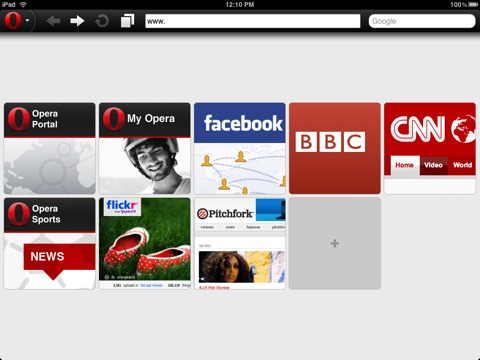
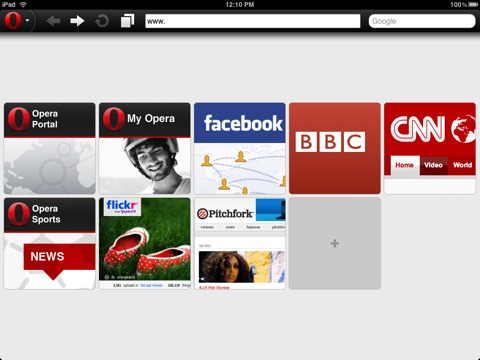
Download Opera Mini for iPad, iPhone, iPod touch
Selasa, 24 Mei 2011
Repair/Jailbreak / unlock / upgrade new version untuk iphone / ipod / ipad
upgrade version 4.3.3 tarus jailbreak (permanent jailbreak can off and on) and unlock + install 400 games and application service charge $20 saja untuk semua, kalau jailbreak saja $10
contact facebook iphonejailbreaker2082@hotmail.com
whatsapp or viber
unlock
upgrade all version
Downgrade all version
jailbreak
no service
stuck apple logo
emergency call
stuck usb itunes
install games and application $10
blank
install cydia
install installous
tukar housing baru $60 (sama pasang)
tukar home button $35 (sama pasang)
tukar frame (bezel) $40 kalau color $45 mcm2 colornya ada biru merah hitam n white
digitizer $70 (touch screen)
LCD $100 sama pasang
Turn your ipod touch to iphone, dapat connect internet / call / sms and ada Radio
new model peel 520ii look like iphone 4 price $190 fix if yang nada gprs harganya $130 saja sama pasang
contact facebook iphonejailbreaker2082@hotmail.com
whatsapp or viber
unlock
upgrade all version
Downgrade all version
jailbreak
no service
stuck apple logo
emergency call
stuck usb itunes
install games and application $10
blank
install cydia
install installous
tukar housing baru $60 (sama pasang)
tukar home button $35 (sama pasang)
tukar frame (bezel) $40 kalau color $45 mcm2 colornya ada biru merah hitam n white
digitizer $70 (touch screen)
LCD $100 sama pasang
Turn your ipod touch to iphone, dapat connect internet / call / sms and ada Radio
new model peel 520ii look like iphone 4 price $190 fix if yang nada gprs harganya $130 saja sama pasang
i3D App Shows 3D Graphics on the iPhone 4 & iPad 2 with No Glasses Required
This is the apps official description:
i3D is an overview of Head-Coupled Perspective (HCP) on iOS devices. HCP uses the front camera of the device to track the face of the user in real time. This information tells the app how the user is looking at the display. The app updates the perspective of the 3D scene accordingly, giving the user the illusion that he looks at a small window.
i3D contains several 3D scenes that you can observe with HCP. It only relies on face tracking. It does not use the accelerometers or the gyroscopes.
The face tracking system does not detect and track the face in every lighting condition. Read the instructions in the app to get a good tracking.
Head-Coupled Perspective does not create a stereoscopic display! It provides a kind of monocular 3D display: the same picture is seen by both eyes. In the future, it might be combined with a stereoscopic display for a better 3D effect.
i3D has been developed by Jeremie Francone and Laurence Nigay at the Engineering Human-Computer Interaction (EHCI) Research Group of the Grenoble Informatics Laboratory (LIG), University Joseph Fourier (UJF).
Download i3D for iPhone 4 and iPad 2 for free (iTunes App Store link)
Isnin, 23 Mei 2011
CYDIA (TWEAK)
Speed Up YouTube Streaming On iPhone, iPad, iPod touch
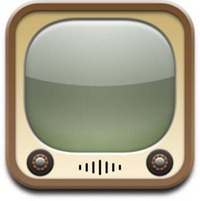
In order to install this tweak, you need to add the http://cydia.pushfix.info/ repository to Cydia, or any other compatible package manager. After refreshing your sources, you should see “TCP Optimizer” on the package listings. The tweak should take effect right away, without a restart, and enable you to watch YouTube videos at decent speeds.

TCP optimizer modifies a few settings inside iOS, including increasing the TCP receive buffer from 131072 to 292000, disabling TCP delayed ACK’s, allowing a maximum of 16 un-ACK’d packets instead of 8 and set the default package size to 1460 instead of 512. These changes won’t only speed up your YouTube videos, they’ll also improve your internet connection’s performance overall, including Wi-Fi network connectivity.
DOWNLOAD FREE GAMES (APP STORE)
Lost In Jurassic for iPhone and iPod Touch (FREE)
Fight dreadful creatures! Evade giant birds attacks! Ride Triceratops or experimental air rockets! Travel through magic portals!Sabtu, 21 Mei 2011
Sabtu, 5 Mac 2011
Use FaceTime Over 3G Without Jailbreak by a Simple Trick on iOS 4.3
New cool trick found on the newly iOS 4.3. Apple only allow the use of FaceTime over WiFi, the guys over CultofMac has just found a pretty cool trick which allow you to use Facetime over 3G without jailbreak.
It's a pretty simple trick, you have to install iOS 4.3 on you iPhone. The trick involves using the iPhone's Personal Hotspot feature to trick the device into thinking it is on WiFi.
Pimp My iPad: VW Concept Vehicle Does Tablet Integration Right
Pimp My iPad: VW Concept Vehicle Does Tablet Integration Right
The folks at Volkswagen are no fools. When they brought back their iconic "Beetle" compact car in 1998 (albeit in slightly redesigned form -- and a heftier price tag!), the company coundn't keep the little rascals in stock. Buoyed in no small part by nostalgia for the original "people's car," the neo-Beetle was a smash hit.
Now it appears that the Beetle's big brother -- the classic "Microbus" of surfer/hippie fame -- is poised to return from the dead as well. VW debuted the still-in-concept, battery-powered compact van (dubbed the "Bulli") at the recent Geneva Motor Show. But it wasn't just the new version of an old favorite that had the crowds going up and down: in this case, it really was "what's inside that counts."
Specifically, an iPad dock.
"Big deal," you might say. "Didn't you guys just post a story about some third-party iPad car holders?"
Well, yes -- yes, we did. But the Bulli's fully integrated dock, it turns out, gets the concept absolutely right. The front dash-mounted swivel gives the driver and/or passenger easy access to the climate controls behind it. There's the expected control of Bluetooth phone calling and GPS functionality -- but what's not expected is the on-dock panel with additional climate controls and the hazard-lights button, or the tight integration with the speedometer and multifunction display.
The only drawback we can see is: what happens when the iPad itself is upgraded? Will the dock, f'rinstance, work properly with the slimmer iPad 2? If not, the whole system runs the risk of becoming obsolete in only a few years. Hopefully, the engineers at VW will have worked out these kinks by the time the Bulli hits the road for real.
Jumaat, 4 Mac 2011
App Store free application
Here's My Location (FREE)
Send your current location via SMS text or email. No frills, no pointless features, just a simple useful utility.
iOS 4.3
We all knew that the iOS 4.3 was on its way, and today's announcement finally laid out what we were looking at in detail. Apple has really been attempting to shift its mobile devices into a more central role in the lives of users, allowing it to reach out beyond its own media playback confines into the broader Wi-Fi driven world. What is going to be provided in the iOS 4.3 update is really going to depend on each specific device that is in it, which is part of the way that Apple is attempting to seperate and individualize each of its portable devices. Here is a look at what's coming with the iOS 4.3.
iPhone Personal Hotspot
The changes in the iPhone account that we saw with the iPhone 4 really altered the pattern of iPhone use, at least for those that signed up with new contracts and were not "grandfathered" in. One of the areas that Apple is hopeing to push specifically is their tethering feature, which allows you to turn your iPhone into a portable modem for 3G connectivity. The iPhone Personal Hotspot feature will come with the iOS 4.3 and will allow the iPhone to become something of a Wi-Fi routher in and of itself. It has been suggested that the iPhone Personal Hotspot will then be able to support five devices, but this still may be wishful thinking. Unfortunately, this is an iPhone 4 exclusive feature and not capable on other Apple devices that would still be able to run the iOS 4.3. This is also for GSM specific iPhone models, meaning that the Verizon iPhone is still going to have to wait for the Personal Hotspot
Airplay Additions
Airplay is positioned by Apple to be one of the next big features to push forward devices like the iPad and iPhone, along with Game Center, Ping, and the variety of social networking integrations they are working on. When the iOS 4.3 update is released it will mean that the Airplay features can then be used by third party applications and web applications, which could be incredible for things like Netflix and Hulu Plus. Since Airplay allows for streaming content, especially through Mac computers and services like Apple TV, this can be a major step forward for portale media consumption. It is also going to be dramatic for the iPad 2 with its HDMI cable being announced today.
Safari Update
The Safari update is one of the biggest features to be associated with the iOS 4.3, mainly because it finally brings in Nitro JavaScript. Safari on the iPad, iPhone, and iPod Touch has been deficient for quite some time now and questions have begun to surface as to whether or not free internet browsing outside of the confines of a content specific app was ever going to be that practical on the iOS. With this new Safari update for the iOS 4.3 we are going to see internet browsing improve and become much more detailed and responsive, even though Flash is still missing.
FaceTime
The iPad 2 and the iOS 4.3 are both being released on March 11th, so some features are going to be both integral to the iOS 4.3 as they are to the iPad 2 specifics. One of the major additions to the iPad 2 design is the dual camera mode, which is to support an addition of FaceTime in the iOS 4.3. This will allow the iPad 2 to operate FaceTime in the same way that the iPhone 4 has been able to, and it will be able to communicate with all devices that use this type of software for video conferencing. Beyond this FaceTime is getting a new logo with the iOS 4.3 update, and this will be across all platforms and not just specific to the iPad 2. This will not, however, be available for the first generation iPad, which will not even have the hardware to support it.
iAds
Though it may not be the most publicized, or most celebrated, addition to the iOS 4.3, iAds is also making a huge splash. With the new iAds format there will be full screen ads put into place through its implementation, which may be a highlighted revenue source for iPhone app developers that are going into the free iPhone app market. This will be a lot more upfront than many of the banner ads, and may be a new creation and design tool for potential advertisers.
Multi-Touch
One of the new features for the iPad includes a "multi-touch" gesturing option that allows for a more detailed and hand oriented interaction between you and the touch screen. You can now use five fingers on the touch screen to adjust size, move position, go back to the home screen, and just have control over the interface in general. This is going to be dramatically more detailed than the previous interaction since it accomodates for the larger touch screen by opening up the control to a multi-touch interface, further seperating it from the iPhone's controls.
Photo Booth
Photo Booth has been a popular Apple brand and has led to a lot of similar photos on social networking sites like MySpace and Facebook. Since the iPhone and iPad have now become vessels for social networking and media sharing it only makes sense to extend this flagship over to them, bringing the Photo Shop "strait on picture" experience to the mobile plaftorm. With Photo Shop on these devices you will find that you can do much of the features you had on your home computer, especially the color and photo effects that have become its trademark.
Left Behind
The iOS 4.3 is a fairly sweeping update across Apple's device line, but it really does leave older devices out. This is part of Apple's planned obselecense model to get rid of older devices, but also allows them to develop for new ones as they come out. The most notable of these is the 3G, which preceded the new iPhone 4 by two models. For many users this was the first iPhone that seemed practical for them, and now it is officially a thing of the past. Beyond the iPhone 3G is the iPod Touch 2G, which will also be left out of the fold completely.
Khamis, 3 Mac 2011
iPad 2
iPad 2 has been announced and it looks awesome,
iPad 2 Shipping Date for USA: March 11
iPad 2 International Shipping Date: March 25 – for Australia, Austria, Belgium, Canada, Czech Republic, Denmark, Finland, France, Germany, Greece, Iceland, Italy, Ireland, Hungary, Japan, Luxembourg, Mexico, Netherlands, New Zealand, Norway, Poland, Portugal, Spain, Sweden, Switzerland, UK
And of course, more countries will get the new iPad in the coming weeks and months
The iPad 2 comes with a 1GHz dual-core Apple A5 processor. It's has low power-consumption according to Apple and is a good deal faster than the original.
Here's some more details on that:
iPad 2 Shipping Date for USA: March 11
iPad 2 International Shipping Date: March 25 – for Australia, Austria, Belgium, Canada, Czech Republic, Denmark, Finland, France, Germany, Greece, Iceland, Italy, Ireland, Hungary, Japan, Luxembourg, Mexico, Netherlands, New Zealand, Norway, Poland, Portugal, Spain, Sweden, Switzerland, UK
And of course, more countries will get the new iPad in the coming weeks and months
The iPad 2 comes with a 1GHz dual-core Apple A5 processor. It's has low power-consumption according to Apple and is a good deal faster than the original.
Here's some more details on that:
- 1GHz dual-core A5 CPU
- RAM currently unknown, presumably 512MB
- 16GB, 32GB, 64GB storage options
- Front & Rear Cameras, front is VGA, rear is 720p
- 9.7″ LED display with 1024×768 screen resolution at 132ppi
- GPU said to be 9x faster
- Video output supports up to 1080p
- Runs iOS 4.3
- 10 hour battery life
- White & Black color options
- 3G models are AT&T and Verizon compatible
- 1.3 lbs
- Thinner build
Selasa, 1 Mac 2011
Quick Tip:
Faster Safari Launch for ipod / iphone / ipad
A user on the Macworld hints forums by the name of boxcarl has discovered an efficient way to use Safari on iOS. It's particularly useful if you are on a slower device like an older generation iPhone or iPod Touch, or connected over 3G rather than wifi.
Rather than have to launch Mobile Safari and wait for the last page you visited to load, etc.
1) Simply navigate to about:blank.
2) Now you can use 'Add to Home' to add it to your Springboard.
3) Name it (Boxcarl suggests something along the lines of 'New Tab,' but says you can name it whatever you like).
4) When you want to use the browser at a later time, simply hit that shortcut you created, clear out the "about:blank" and navigate where you want to go.
Again, this is especially useful for slower devices or while connecting over 3G. The idea is that it simply eliminates the need to let the last website you visited load.
Jailbreak Apps (Cydia)
Some new Jailbreak tweaks you can't miss!

PhotoMail - 1$
Attach Multiple Photos While Composing Email
MyVolume - 1.99$
Customize your Volume management.
MobileNotifier Beta (FREE)
MobileNotifier is a great start to what iOS notifications should really look like.You can get MobileNotifier for free by adding the following repo to Cydia - http://phajas.xen.prgmr.com/repoYoutubeToMp3 (FREE)
Convert & take audio from Youtube videos.Safari Download Manager - 2$
A full Download Manager for Mobile Safari.
Isnin, 28 Februari 2011
Remove voice mail button from your iphone with NO VOICE MAIL (cydia app)
New and free Cydia app for iPhone allows you to remove VoiceMail tab in iPhone app, this app called NoVoiceMail. This app is useful for those who don't use voice mail button and annoyed by mistakenly pressing it while dialing numbers.
As you see on the above screenshot that Voicemail button has been removed. NoVoiceMail is availavle via Cydia from BigBoss Repo for free.
As you see on the above screenshot that Voicemail button has been removed. NoVoiceMail is availavle via Cydia from BigBoss Repo for free.
How to clean iPad history
You can follow the below simple steps in order to clear your iPad history (cookies and cache) to keep its performance. These cookies stored in the browser (Safari) settings of iPad. If you want to clear the cookies, cache and history on your iPad then simply follow the below steps to keep the performance of your iPad.
STEP 1: From the iPad home screen select Settings -> Safari
STEP 2: Now you have to click on either “Clear Cookies”, “Clear Cache” or “Clear History” in order to clear Cookies, Cache or History.
STEP 1: From the iPad home screen select Settings -> Safari
STEP 2: Now you have to click on either “Clear Cookies”, “Clear Cache” or “Clear History” in order to clear Cookies, Cache or History.
Langgan:
Ulasan (Atom)













